Interface of MP3 to WAV Converter
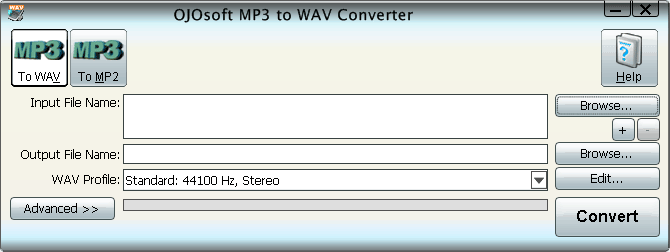
What does every button on the interface of OJOsoft MP3 to WAV Converter mean? What are the steps for converting MP3 to WAV? How to convert MP3 to WAV using MP3 to WAV Converter? This explanation about the interface of OJOsoft MP3 to WAV Converter tells you every detail about this interface, and how to use it to convert MP3 file to WAV format.
Buttons in the Main Toolbar of MP3 to WAV converter
The buttons in the Main Toolbar includes OJOsoft MP3 to WAV Converter supported target audio formats.
To WAV enables you convert files to WAV format encoded with codec WAV PCM.
You can also convert to MP2 format encoded with MPEG-1 Layer 2 by clicking To MP2 button.
Click Help button, you can see options like Online Help, buy, activate the converter and select output folder.
MP3 to WAV Converter bottom area
To input File, click the right upper Browse... Button on the MP3 to WAV converter.
OJOsoft MP3 to WAV Converter allows you to input one or multiple files. Press the + button below Browse button or use Drag-and-Drop to add multiple files, or press - button to minus files. The Input File Name field will show the name of the file you input.
Click the Browse… button next to the Output File Name on the MP3 to WAV converter to browse for the proper output folder.
Click the drop-down list next to the target format profile to select preset profile for the output MP2 or WAV file. By clicking the Edit… button, you can customize target audio file's parameters, adjust audio bit rate, frequency, etc.
After finishing the above steps, click the Advanced >> button, you will see all the details about the input and output file, like Audio Format, Audio Bit Rate, Frequency, etc.
The last step is to click the Convert button to convert your file in the fast speed. the processing bar will show you how fast and where the MP3 to WAV conversion process is experiencing.
More help for OJOsoft Products
- Help for DVD to PSP Converter ( Interface )
- Help for DVD to Zune Converter ( Interface )
- Help for FLV Converter ( Interface )
- Help for FLV to AVI Converter ( Interface )
- Help for HD Video Converter ( Interface )
- Help for iPhone Video Converter ( Interface )
- Help for iPod Video Converter ( Interface )
- Help for M4A Converter ( Interface )
- Help for M4A to MP3 Converter ( Interface )
- Help for MKV Converter ( Interface )
Functions of Some Converters
- OGM Converter
- AAC Converter
- TOD Converter
- MXF Converter
- DivX Converter
- AC3 Converter
- MOD to MP4 Converter
- Convert MTS to VOB
- M2TS to VOB
- MP2 Converter
- MPG Converter
- DAT Converter
- OGG Converter
- TS Converter
- Windows movie maker converter
- Convert YouTube MOV
- AVI to Flash Converter
- QuickTime to MKV Converter
- MOD Converter
- MPEG4 Converter
- Convert VOB to YouTube
© OJOsoft Corporation All Rights Reserved.