Interface of 3GP converter
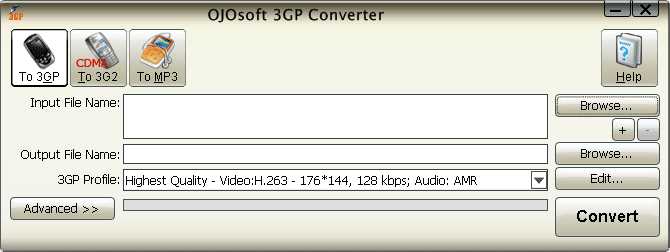
3GP converter interface - Toolbars
Almost all video files can be converted to 3GP, 3G2, MP3 format by clicking the buttons of To 3GP, To 3G2, To MP3 on the interface of OJOsoft 3GP converter.
The Help button on the upper right corner of the interface can be a big help for you, which offers license agreement, activate your products, online help, buy now and choose default output folder.
Main Area of 3GP converter interface
How to load files with OJOsoft 3GP converter? Input the video files by clicking the upper Browse… or + button to convert and the input video files will be shown in the Input File Name. To remove input files, please click - button.
To choose output folder with clicking the lower Browse… on the interface of the 3GP converter and the output location is shown in the Output File Name area.
OJOsoft 3GP converter has got various preset profiles for the output video. You can choose a proper profile by clicking the drop-down profile list and edit profile by clicking Edit… button.
To view the all-around information of output and input, click Advanced >> button. Make sure everything is right for you and click Convert button to start conversion to 3GP, 3G2 or MP3 format.
More help for OJOsoft products
- Help for DVD to PSP Converter ( Interface )
- Help for Audio Converter ( Interface )
- Help for AVI Converter ( Interface )
- Help for DVD Audio Ripper ( Interface )
- Help for DVD Ripper ( Interface )
- Help for DVD to 3GP Converter ( Interface )
- Help for DVD to AVI Converter ( Interface )
- Help for DVD to iPhone Converter ( Interface )
- Help for DVD to iPod Converter ( Interface )
- Help for DVD to MP4 Converter ( Interface )
Functions of Some Converters
© OJOsoft Corporation All Rights Reserved.