Convert MPEG4 to WMV - MPEG4 to WMV Converter
How to convert MPEG4 to WMV? OJOsoft Total Video Converter is the best MPEG4 to WMV converter to convert MPEG4 to WMV file. With this ideal MPEG4 to WMV encoder, converting MPEG4 to WMV video is a piece of cake. Free download the MPEG4 to WMV encoder and convert MPEG4 to WMV.
MPEG4 to WMV video guide
MPEG4 to WMV converter guides you how to convert MPEG4 video clips to WMV with clicking just five buttons in the required order.
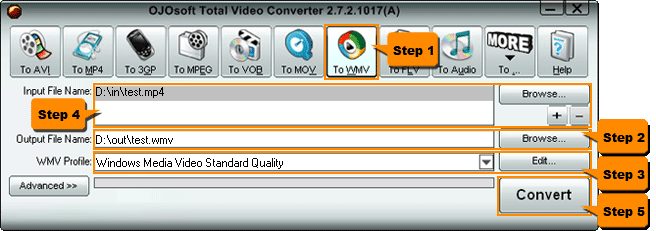
- TO WMV, which means you want to convert MPEG4 to WMV video
- Bottom Browse, which is used to choose path for saving WMV file
- Edit. It stands for editing WMV detail for converting MPEG4 to WMV
- Upper Browse, which is to import MPEG4 video clips to MPEG4 to WMV converter
- Convert. It shows you begin to convert MPEG4 to WMV file.
Converting MPEG4 to WMV - reading info
MPEG4 video format
MPEG4 video format uses separate compression for audio and video tracks. MPEG4 video is compressed with MPEG4 codec or H.264 video encoding while MPEG4 audio is compressed with AAC compression. The advantage of MPEG-4 video format is its ability to compress a two-hour video to a CD with high quality.
Thanks to MPEG4 codec, MPEG-4 video format has become extremely popular with users, it has supported by a large number of different devices from satellite television to cell phones.
OJOsoft HD Video Converter is another helpful MPEG4 to WMV converter for you to convert MPEG4 to WMV wonderfully while its merit is to convert HD files.
We have mentioned two kinds of decoder to convert video formats and HD files above, but how to convert audio formats? OJOsoft Audio Converter is almighty audio decoder for you. It can nicely convert AAC to MP3, FLAC to WAV, WMA to WAV and so on.
MPEG4 to WMV video converter - more links
- Convert FLV SWF
- Convert QuickTime to Windows media
- Convert AVI PS3
- Convert QuickTime to MKV
- Convert MKV WMP
- Convert MOV to DAT
- MPEG4 AVI to 720p MKV program
- MP4 to Flash Converter
- Convert MPEG4 to AVI
- FLAC to MP3
- DVD to iPad conversion software
- YouTube to H 264 converter download
- QuickTime MPEG-4 to Archos 504 converter
- 1080p WMV to iPad 2 program
© OJOsoft Corporation All Rights Reserved.