AVI to PS3 Converter - convert AVI to PS3
How to stream AVI to PS3? OJOsoft Total Video Converter is the best AVI to PS3 video converter to stream AVI to PS3. It not only converts AVI to PS3 nicely, but also does well in converting AVI to 3GP, AVI to MOV, AVI to MP3, AVI to iPhone and so on. Free download the AVI PS3 program for PlayStation 3.
AVI PS3 guide for converting AVI to PS3 format
Convert AVI to PS3 format with AVI PS3 software for your PlayStation now.
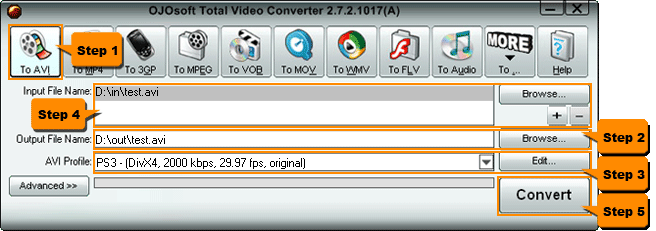
- Click TO AVI button in the top list of AVI to PS3 converter and choose AVI as the output format
- Select the PS3 output folder through Browse button by the field for Output File Name
- Locate the area of AVI Profile. There will be a drop-down list where you can select the proper PS3 output file type. Then use Edit button to set more profile specification as you like
- Drag input file to AVI to PS3 video converter by Browse by the field for Iput File Name
- Convert AVI to PS3 format now via Convert button
AVI to PS3 video converter - further reading
AVI VS DivX
AVI and DivX are not exclusive or inclusive of each other. The former is a container format while the latter is a codec for compressing video files. DivX video might be in another container while AVI file might have video that were not encoded in DivX. DivX was created by DivX Inc. while AVI was from Microsoft. DivX explains how the video is coded while AVI is responsible for how the data being stored along with other related information.
OJOsoft HD Video Converter is compatible with the above AVI to PS3 Video converter in converting AVI to PS3 format for your PlayStation 3. What is worth recommending is that it specializes in converting HD files.
Stream AVI to PS3 - more software
© OJOsoft Corporation All Rights Reserved.