Convert YouTube to PSP - YouTube to PSP Converter
How to watch YouTube videos on PSP? OJOsoft Total Video Converter helps you to convert YouTube to PSP video in order to play YouTube videos on PSP. It can convert YouTube videos PSP to your satisfaction. Free download YouTube converter to PSP format and watch YouTube videos on PSP.
Converting YouTube to PSP format
How to download YouTube videos to your PSP and play YouTube videos on PSP? Do as the YouTube videos PSP guide and you can convert YouTube to PSP successfully and quickly.
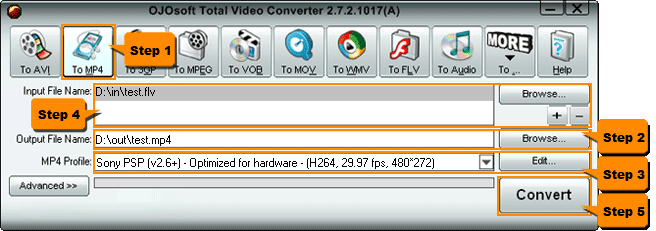
1. Choose TO MP4 to set MP4 as the output format for YouTube to PSP video conversion
2. Set certain path to save PSP files as you like through Browse button next to Output File Name
3. Use Edit button to change more info of the PSP profile
4. Import YouTube videos to YouTube to PSP converter via another Browse button
5. Begin converting YouTube to PSP format after clicking the big Convert
YouTube to PSP video conversion - important items
PSP video
PSP (PlayStation Portable) is the first handheld video game console to use an optical disc format, Universal Media Disc as its primary storage medium. PSP is no longer just a game playing device. You can use it to watch movie, listen to songs and of course watch PSP video. But unlike other player, it uses MPEG-4 codecs to play PSP video, which is something complicated.
OJOsoft HD Video Converter is a compatible YouTube converter to PSP format. It can help you download YouTube videos to PSP and convert YouTube to PSP video wonderfully. And it is a nice AVI converter to convert AVI to 3GP, AVI to MOV, AVI to MP3, etc..
OJOsoft iPhone Video Converter can offer you expert iPhone conversion, like AVI to iPhone and iPhone to MP4. It can finish those iPhone conversion with just several clicks.
Convert YouTube videos PSP - more conversion
- AVI to Flash
- WMV Flash Converter
- Convert RM AVI
- Convert Canon 7D MOV to PSP Go
- YouTube to FLV Conversion
- SWF to MP4
- Change RAM to PSP Go
- Convert 1080p MKV to PSP Go
- FLAC to MP3
- Convert YouTube to Zune
- VOB to MPEG4 Converter
- FLV to MPEG4 Converter
- Change AMV to PSP Go
- youtube to ipad converter
- Extract Windows Media Center to PSP GO
- Extract X264 MKV to PSP Go
© OJOsoft Corporation All Rights Reserved.