Convert Flash to AVI - Flash to AVI Converter
How to convert Flash to AVI? OJOsoft Total Video Converter is the best Flash to AVI converter to convert Flash video to AVI. Also it can act as powerful AVI encoder to convert AVI files to other formats, like AVI to iPhone, AVI to 3GP, AVI to MOV, AVI to MP3. Free download this all-in-one software.
Flash to AVI conversion with Flash AVI encoder
Flash to AVI guide teaches you to convert Flash video to AVI step by step. If you want to achieve Flash to AVI conversion, just refer to the Flash to AVI image and start converting Flash AVI.
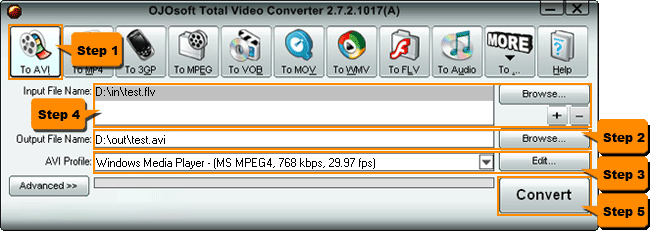
1. Choose the output format
Click TO AVI button to set AVI as your output format
2. Set path for saving output file
Hit bottom Browse button to select path for saving AVI file
3. Edit output file detail for the Flash to AVI conversion
Use Edit button to edit more details of AVI profile
4. Import video for converting to AVI
Press upper Browse button to import Flash video to Flash to AVI converter
5. Begin the process of Flash to AVI conversion
Click Convert button and the Flash AVI converter begins to convert Flash video to AVI
Converting Flash video to AVI - relevant reading
Adobe Flash Player
Adobe Flash Player is software for viewing animations and movies through computer programs like a web browser. It has many different versions, like Adobe Flash Player 9, Adobe Flash Player 9 Update 3, Adobe Flash Player 10.
Flash Player is a widely distributed proprietary multimedia and application player which were once created by Macromedia but now developed and distributed by Adobe. Flash Player runs SWF files that can be created by the Adobe Flash authoring tool, by Adobe Flex, by a number of other Macromedia and third party tools.
Here we also highly recommend OJOsoft HD Video Converter to you, for it is a well-matched Flash to AVI converter to convert Flash to AVI. Its most shinning merit is converting HD files to SD, HD and other formats easily and quickly.
Flash AVI converter - more software
- Convert Flash to Cowon J3
- H.263 Converter
- H.264 Converter
- Convert Flash to iPad 2
- M4V Converter
- Convert MOV to DAT
- MP4 to Flash Converter
- MJPEG Converter
- XviD Converter
- TOD Converter
- Shockwave Flash to iPad
- FLAC to MP3
- rip DVD to iPad
- YouTube to H264 video converter
- H.264 to Motion JPEG AVI tool
- Adobe Flash to ZiiO 10 Entertainment Tablet program
- Adobe Flash to iPad converter
© OJOsoft Corporation All Rights Reserved.