Change temp folder in DVD Rippers and Converters
Temp folder and Temp folder requirement
A temp folder is a folder used to hold temporary data. Our DVD products will establish a temp folder under the program. The disk space for the temp folder has to be more than twice of the size of the DVD you are going to convert. For example, you want to convert a DVD with the size of 5GB, the disk space for the temp folder has to be at least 10 GB space.
How to change the location of the temp folder?
Here we take OJOsoft DVD Ripper as an examlpe to show you how to Change temp folder.
Click Help- Options
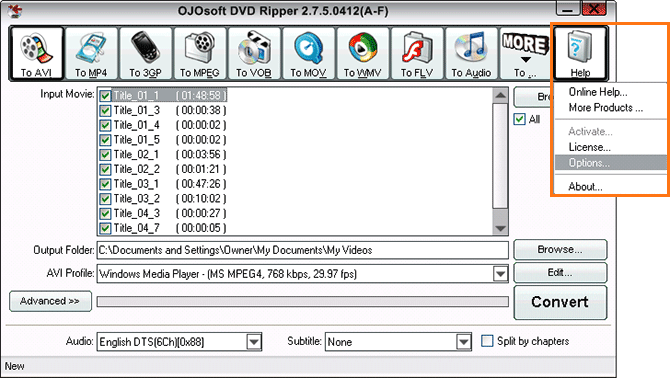
Click the Open folder button on the Options panel.
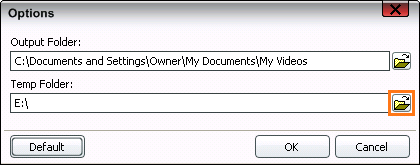
Choose a folder as the temp folder and click OK.
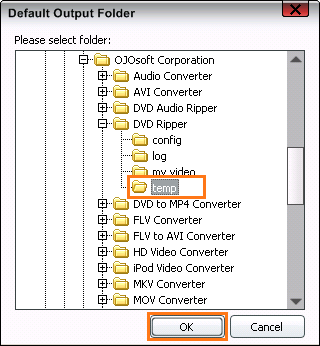
The chosen folder will be shown in the text box and click OK.
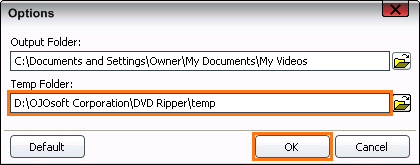
See also:
Change default output folder in DVD products
How to change output folder in DVD products
Change output name and output folder in video and audio converters
Change default output folder in video and audio converters
See more Online help resolutions for OJOsoft Products.
Relevant conversion
© OJOsoft Corporation All Rights Reserved.