MPEG settings profile and Edit MPEG properties
This is the page about MPEG profiles preset by OJOsoft video converter products. The TO MPEG Button on the interface of OJOsoft converters not only supports MPEG as the output, it also support MPG and DAT as output formats.
- OJOsoft DVD Ripper or OJOsoft HD Video Converter offers preset settings MPEG profile 1, MPEG profile 2, MPEG profile 3, MPEG profile 4.
- OJOsoft FLV Converter, OJOsoft MOV Converter, OJOsoft MP4 Converter or OJOsoft WMV Converter provides MPEG profile 2 for your choice.
- You can get MPEG profile 1, MPEG profile 2 with OJOsoft MKV Converter, OJOsoft AVI Converter, OJOsoft MPEG Converter or OJOsoft VOB Converter.
- OJOsoft Total Video Converter is your best choice when you are looking for MPEG settings of MPEG profile MPEG profile 1, MPEG profile 2, MPEG profile 3.
- OJOsoft HD Video Converter gives you more preset settings like MPEG profile 5
MPEG Profiles and settings
MPEG profile 1
HD Video 1080P: MPEG2, 5000 kbps, 29.97 fps; Audio: 256 kbps
DVD NTSC compatible (MPEG2, 4000 kbps, 29.97 fps, 720*480)
DVD PAL compatible (MPEG2, 4000 kbps, 25 fps, 720*576)
SVCD NTSC compatible (MPEG2, 2376 kbps, 29.97 fps, 480*480)
SVCD PAL compatible (MPEG2, 2376 kbps, 25 fps, 480*576)
VCD NTSC compatible (MPEG1, 1150 kbps, 29.97 fps, 352*240)
MPEG Video: MPEG1, 1150 kbps, 29.97 fps, Original frame size; Audio: 224 kbps
MPEG Video: MPEG2, 2376 kbps, 29.97 fps, Original frame size; Audio: 224 kbps
MPG Video: MPEG1, 1150 kbps, 29.97 fps, Original frame size; Audio: 224 kbps
MPG Video: MPEG2, 2376 kbps, 29.97 fps, Original frame size; Audio: 224 kbps
MPEG profile 2
Video: MPEG1, 1150 kbps, 29.97 fps, Original frame size; Audio: 224 kbps
Video: MPEG2, 2376 kbps, 29.97 fps, Original frame size; Audio: 224 kbps
[Custom MPEG]
MPEG profile 3
Epson - P3000/5000 - (MPEG1, 2000 kbps, 30 fps, 720*480)
Epson - P3000/5000 - (MPEG2, 2000 kbps, 30 fps, 720*480)
For Adobe Premiere
For NTSC DVD-Video Burner or Creator
For PAL DVD-Video Burner or Creator
MPEG profile 4
[Video Only MPEG]
MPEG profile 5
MPG 1080P Video : MPEG2 - 8000 kbps; Audio: AC3 - 448 kbps
MPEG 720P Video : MPEG2 - 5000 kbps; Audio: AC3 - 192 kbps
MPEG 1080P Video : MPEG2 - 8000 kbps; Audio: AC3 - 448 kbps
Note: If your input video files got no audio track, the profile settings [Video Only MPEG] is just for you.
Edit MPEG settings and MPEG parameters specification
The Edit Profile settings for MPEG handles all the detailed settings for MPEG video.
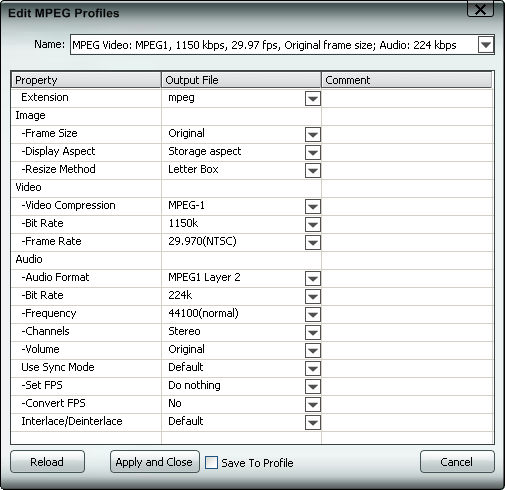
OJOsoft Video Conversion Software offer kinds of parameters specification for your choice as follows.
Extension/Format for MPEG: mpeg, mpg, dat
Frame size/Resolution of MPEG: 80*60, 96*72, 128*96, 160*120, 176*96, 176*120, 176*144, 192*144, 208*160, 240*176, 240*180, 320*176, 320*180, 320*192, 320*200, 320*240, 352*240, 352*288, 368*208, 384*160, 400*192, 416*176, 480*160, 480*272, 352*480, 480*368, 480*480, 512*384, 480*576, 640*360, 640*480, 720*432, 720*480, 720*576, 800*450, 800*600, 960*540, 960*720, 1024*576, 1024*768, 1280*720, 1280*960, 1280*1024, 1440*1080, 1920*1080, Original.
MPEG Display Aspect/Aspect Ratio settings: 1.33:1, 1.78:1, 1.85:1, 2.35:1, Storage.
MPEG Video Compression/CODEC: MPEG-1, MPEG-2.
MPEG Video Bit Rate: 128k, 256k, 512k, 768k, 1024k, 1150k, 1500k, 2048k, 2376k, 2500k, 3000k, 3500k, 4000k, 4380k, 4500k, 5000k, 8000k, 9000k, 10000k, 11000k, 12000k, 15000k, Original, Same Quality As Source.
MPEG Video Frame Rate: 23.976, 24, 25(PAL), 29.970(NTSC), 30, Original.
MPEG Audio Format/Compression: MP3, MPEG1 Layer 2, AC3.
MPEG Audio Bit Rate settings: 64k, 96k, 112k, 128k, 160k, 192k, 224k, 256k, 320k, 448k, 512k, 768k, Original.
Audio Frequency/Sampling rate for MPEG: 22050, 24000, 32000, 44100(normal), 48000(high), Original.
MPEG Audio channels: Mono, Stereo, 5.1 Channels, Original. The AC3 5.1 Channels is supported as output when the input audio channels is Dolby Digital 5.1 channels.
MPEG Audio Volume: 50%, Original, 150%.
Use Sync Mode, Set FPS, Convert FPS for MPEG: Use Sync Mode: Default, Mode A, Mode B, No. Set FPS settings include Do nothing, As source, As NTSC, and As PAL while Yes or No can be selected in Convert FPS.
Interlace/Deinterlace for MPEG: Default , Interlace, Deinterlace.
MPEG video format
MPEG file format, one of the compression formats, is in charge of the development of standards for coded representation of digital audio and video, supported by DVD, VCD, Epson on the purpose of entertainment. The MPEG standards consist of different Parts. Each part covers a certain aspect of the whole specification.
Conversion guide
© OJOsoft Corporation All Rights Reserved.