Convert MP4 to WMP - MP4 to WMP converter download
OJOsoft Total Video Converter is the software to convert MP4 to WMP, also MP4 to windows media player. Free download the MP4 to WMP converter and learn how to convert MP4 to WMP.
MP4 to WMP conversion guide
Run the encoder software and follow the guide to transfer MP4 video to WMP.
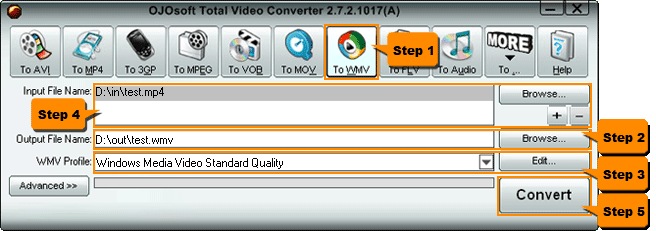
- Click To WMV button on the menu toolbar.
- Browse to the folder where you want to save the new WMP file by clicking the Browse button next to the Output File Name label.
- Choose a profile from the drop-down menu by WMV profile for your WMP video and Click Edit… to set more details.
- Input your MP4 files for conversion by clicking Browse button located next to the Input File Name label.
- Press Convert button in the main display window and wait for the software to realize MP4 WMP conversion. In this way you can add MP4 to WMP library.
MP4 WMP files related
WMP
WMP, short for Windows Media Player, is a proprietary digital media player and media library application developed by Microsoft. WMP is used for playing audio, video and viewing images on personal computers running the Microsoft Windows operating system, as well as on Pocket PC and Windows Mobile-based devices.Windows Media Player 11 is available for Windows XP and included in Windows Vista and Windows Server 2008, while Windows Media Player 12 is the most recent version of Windows Media Player.Codec for MP4 to WMP conversion
OJOsoft HD Video Converter is an expert in converting HD videos while it can alos converting SD video like AVI to WMV, WMV to iPhone, VOB to AVI, convert VOB to WMV, VOB to DivX.
OJOsoft DVD Ripper is to rip DVD to other video formats easily and fast.
Convert MP4 to WMP - other links
- MPEG to XviD Converter
- Convert AVCHD to WMV
- Convert VOB to Flash
- Convert WMV to XviD
- MP4 to FLV
- Convert MKV to MPEG4
- Convert Flash to 3GP
- FLV to WAV
- convert VOB to MPEG
- WMA Converter
- MP3 to MP4
- Convert AVI to QT
- Convert FLV to M4V
- Convert 3GP to Windows Media Player
- Convert WMV to WMV
- Convert TOD to AVI
- Convert XviD to MPEG4
- Convert YUV to AVI
- Convert MOV to XviD
- Convert M4V to Flash
- WMP to iPad encoder
- Transfer MOD to MP4 Apple TV 2
© OJOsoft Corporation All Rights Reserved.