Convert YouTube to WMV - YouTube to WMV converter
This guide will show you how to convert YouTube to WMV files clearly and easily with operating the all-in-one OJOsoft Total Video Converter as your ideal YouTube to WMV converter. Free Download and start converting YouTube videos to WMV format.
YouTube to Windows Media Video converting instructions
Simple instructions about how to convert YouTube videos to WMV format are listed below:
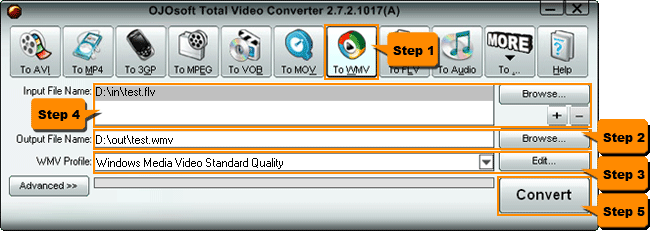
- Press TO WMV button among the top lists of the YouTube to WMV converter interface
- Hit the second Browse button to set your output folder of the YouTube to WMV conversion
- Click the Edit button to edit your WMV profiles
- Press the upper Browse to select your input files for converting YouTube to WMV
- Begin conversion from YouTube to Windows Media Video file format with clicking the Convert button
Convert YouTube to WMV- useful info
What is YouTube?
YouTube is a video-sharing website on which users can upload, share and view videos, which made it possible for anyone with an Internet connection to post a video that a worldwide audience could watch within a few minutes.
WMV video player
WMV videos are played best on Windows Media Player. Other compatible media players that support WMV format are DivX, Winamp, Power DVD. QuickTime, VLC Media Player, RealPlayer, Mplayer, Zoom Player, ALLPlayer and Media Player Classic.
It is another nice YouTube to Windows Video Media converter - OJOsoft HD Video Converter for you to convert YouTube videos to WMV format perfectly. Take action to free download and try.
YouTube to WMV conversion - related links
© OJOsoft Corporation All Rights Reserved.