select DVD audio track and DVD subtitle
DVD audio tracks and subtitles
Basically, a common DVD disc has been embedded several audio tracks and subtitles. The audio streams may in different languages for example English, French, Spanish. But you only want the English audio stream to show in the output video. And the same for the subtitles. They may in different languages and you may only want the English one to show in the output video. In this guide we take OJOsoft DVD Ripper as an example to show you how to select the audio stream and subtitle you want to show in the output video.
How to select subtitles and audio track from DVD
When you have loaded the DVD file to OJOsoft DVD Products, you can select your favorite subtitle and audio track as the picture shows.
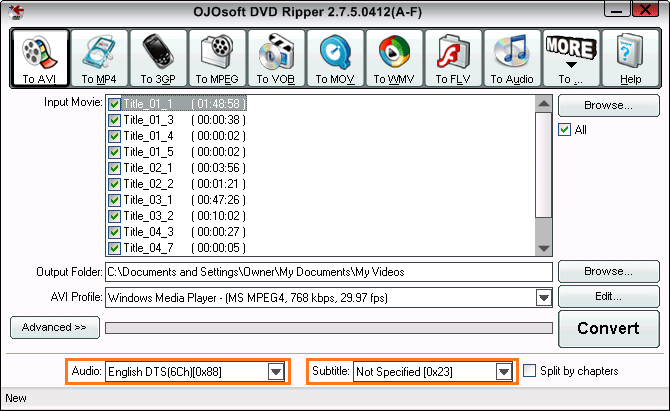
See more Online help resolutions for OJOsoft Products.
Conversion guide
© OJOsoft Corporation All Rights Reserved.